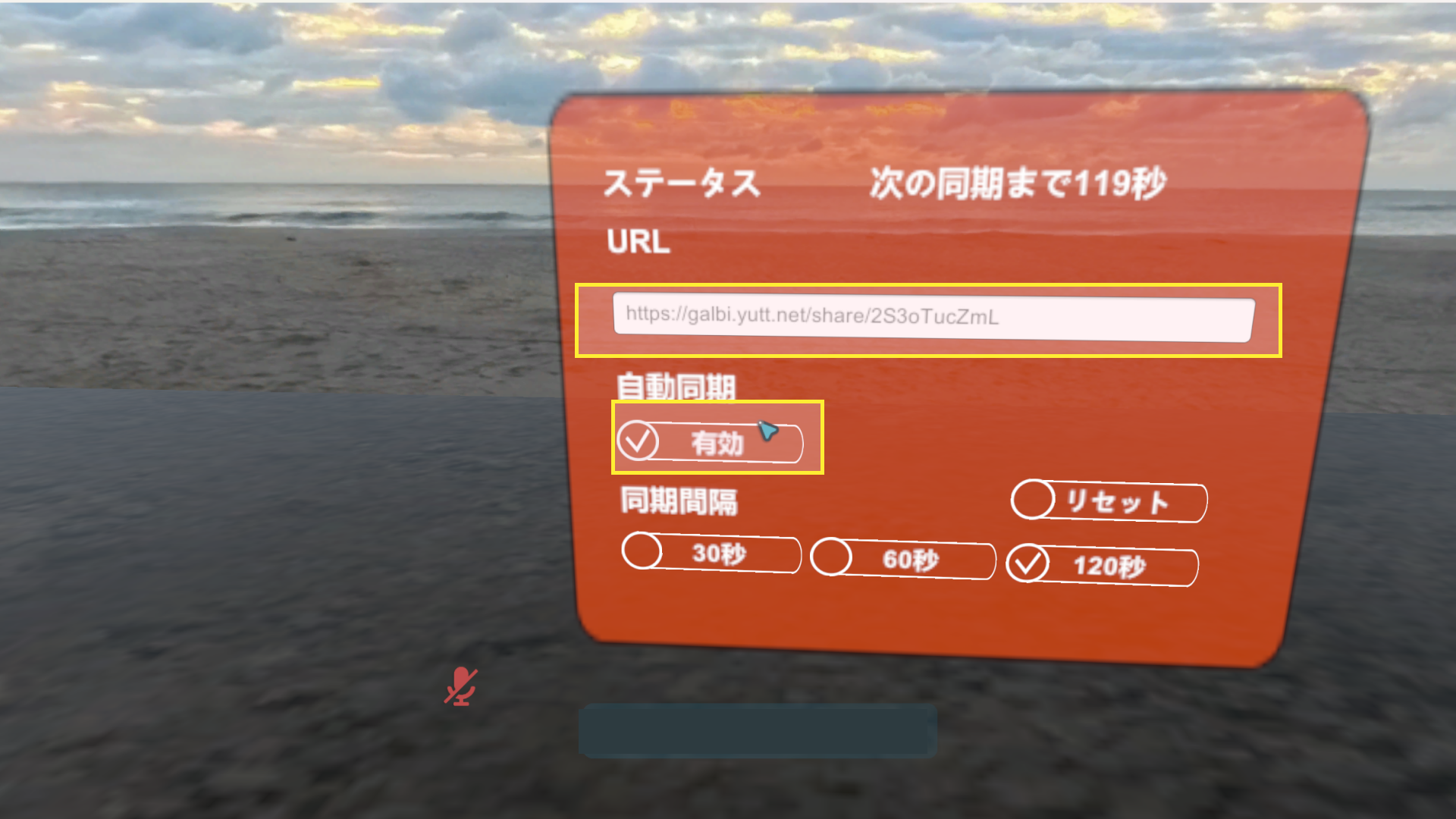Integration with VRChat
This guide explains how to synchronize VRChat worlds and 3D models using Galbi SDK.
Accessing the World
We have created a world for debugging purposes. This world can be used to check your world in conjunction with Galbi SDK.
- World Name: Project Galbi
- URL: https://vrchat.com/home/launch?worldId=wrld_068ed758-68b1-40bc-b647-f54c3b3d92fc
Loading the URL
Once you access the world, load the URL.
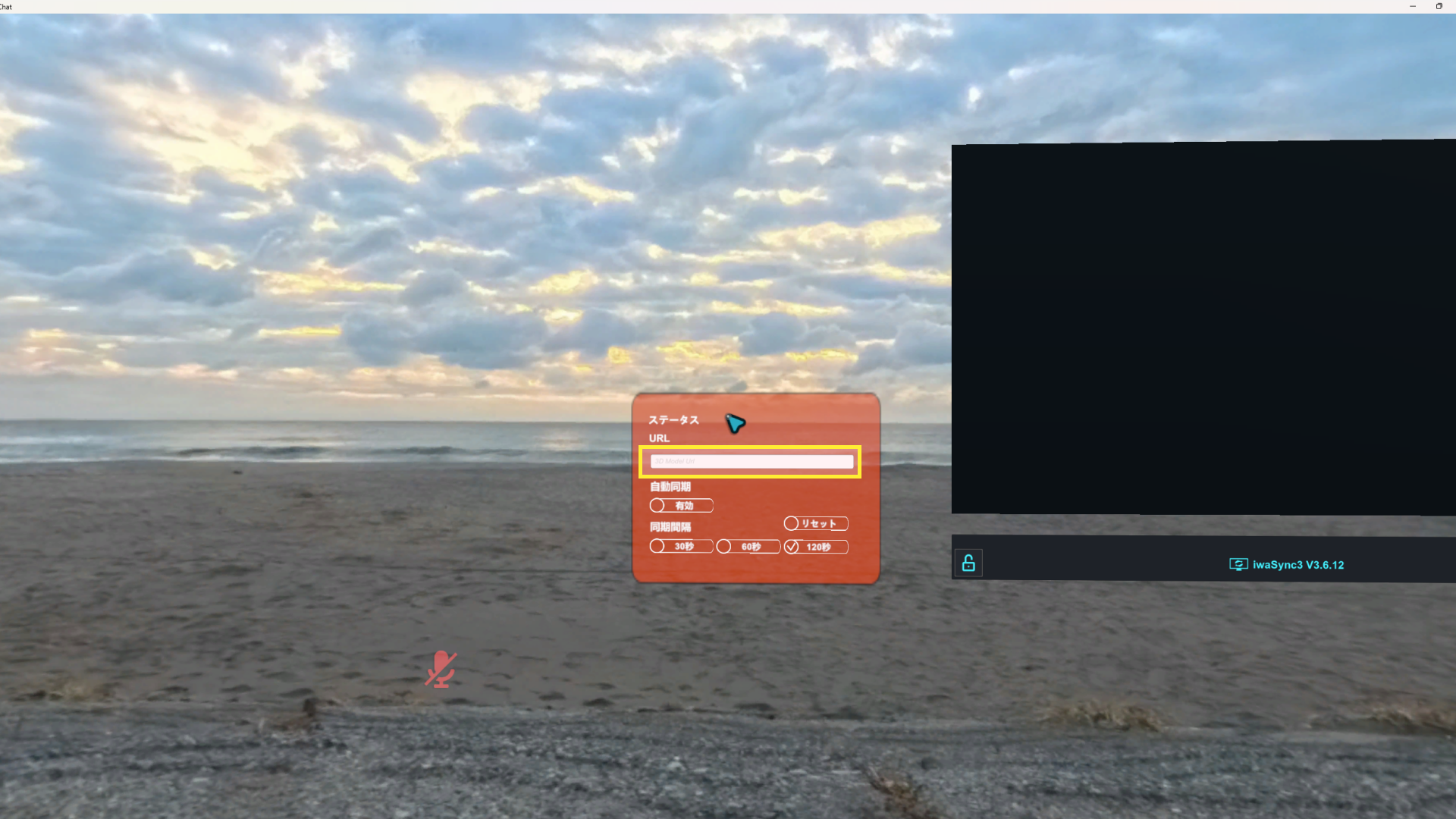
World Has Been Loaded
After loading, enabling auto-sync will automatically update the PlayCanvas scene.