Adding Collaborators
Adding collaborators
Creating an Invitation
From the project settings, click EDIT.
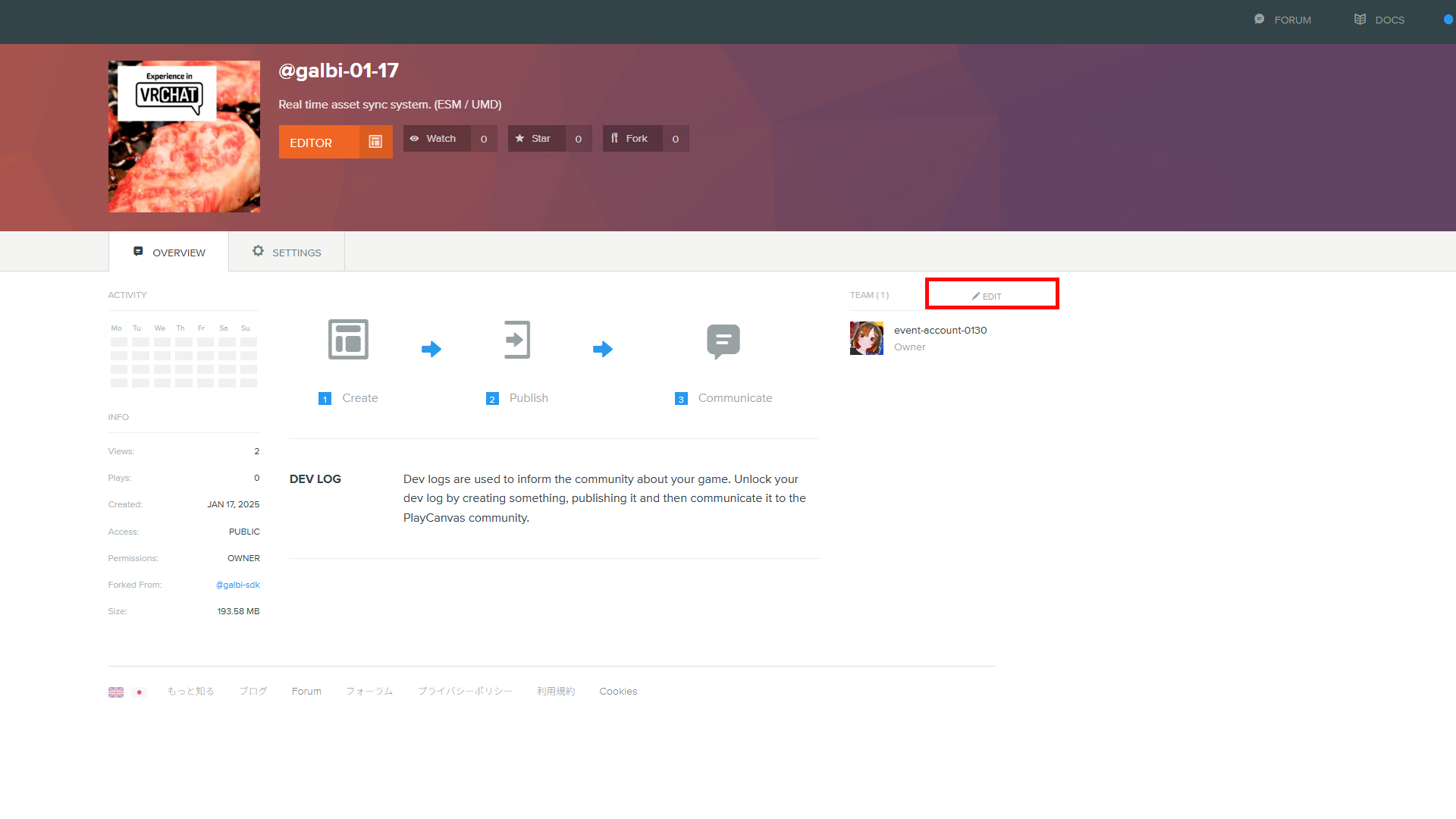
Enter Username
Enter the PlayCanvas username of the person you want to invite, then click SEND. 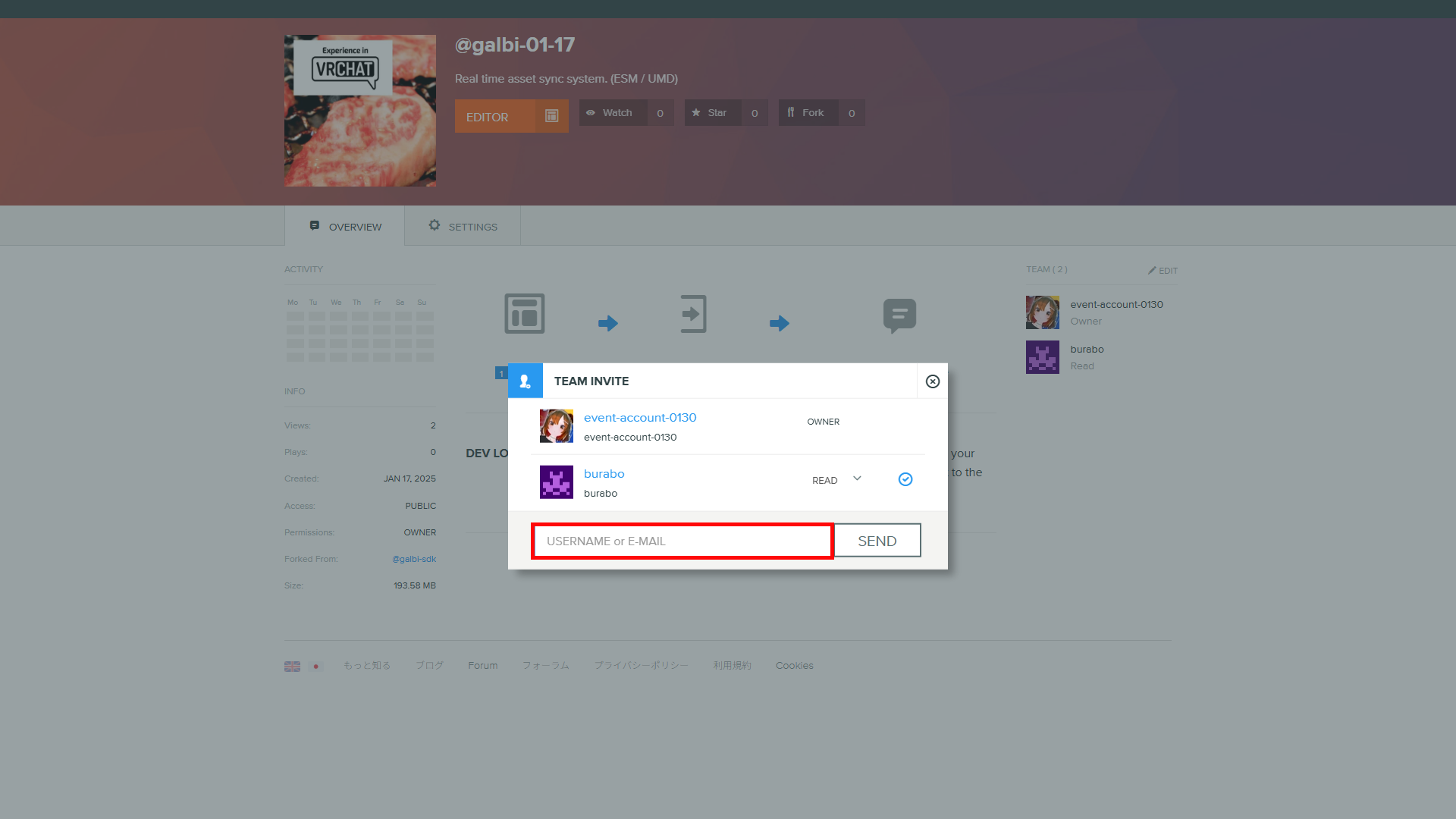
Changing Permissions
For collaborative editing, change the person's permission to WRITE.
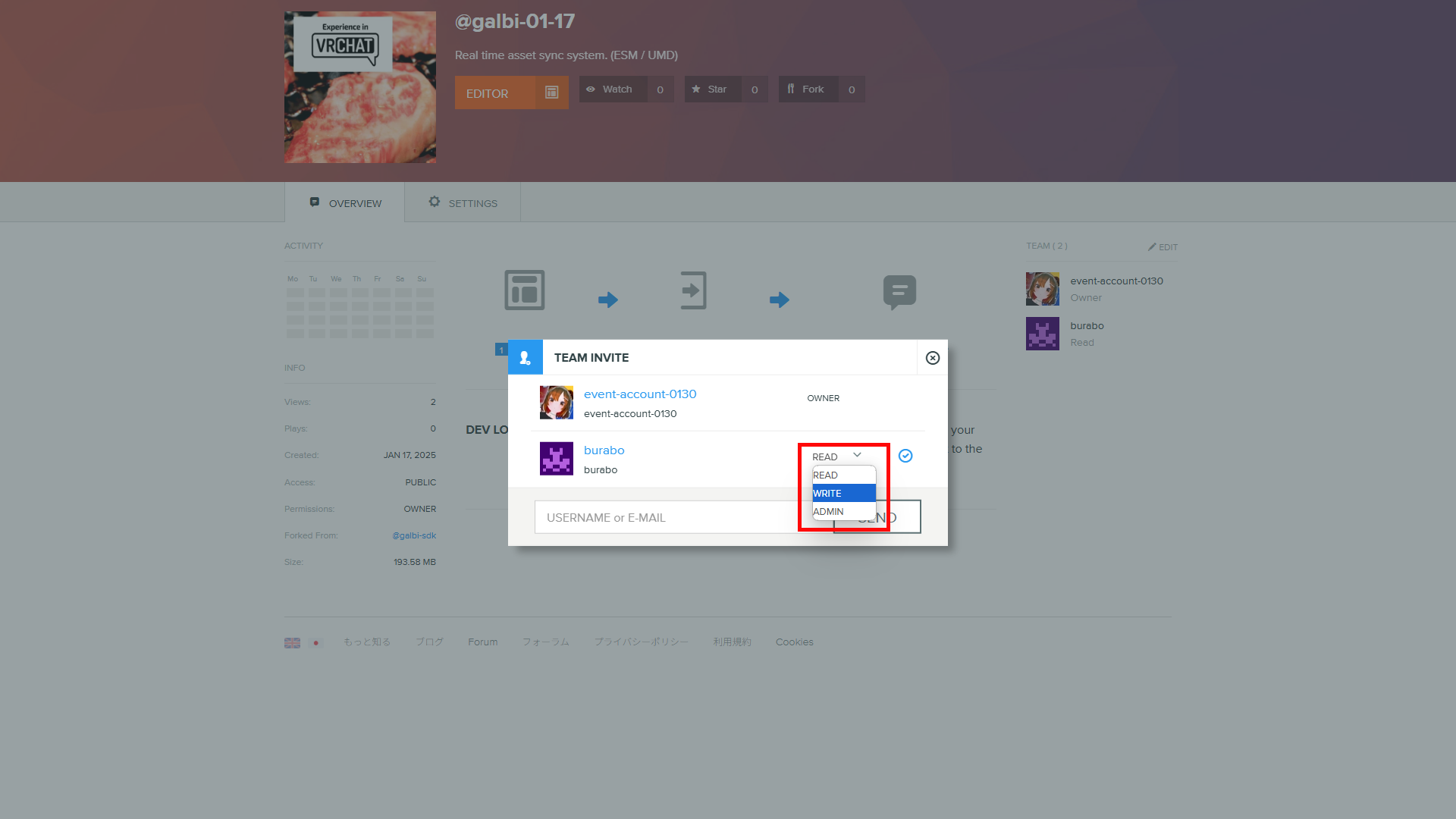
NOTE
Permission Types
- "Read" - View only
- "Write" - Can view and edit ← Generally select this
- "Admin" - Can view, edit, and delete the project itself
Collaborative Editing Screen
When multiple people join one project for collaborative editing, changes made by each person are reflected in real-time.

It's fun to develop together with friends.